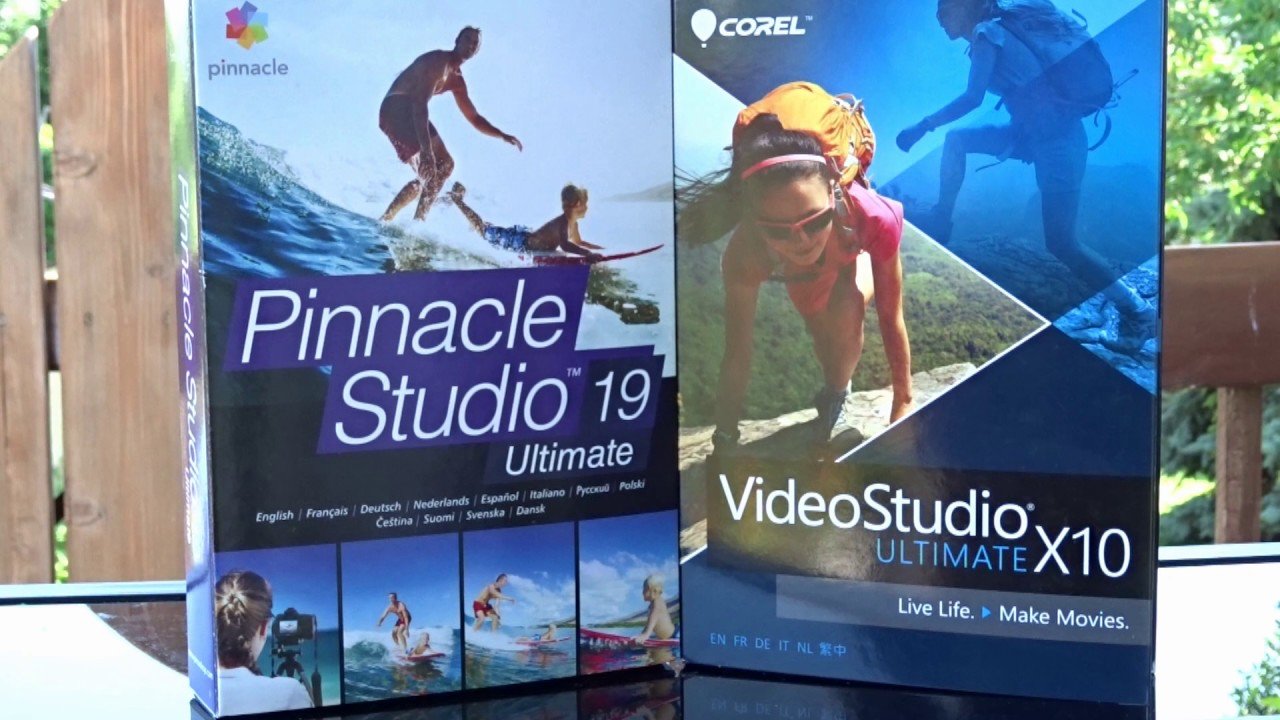Corel’s editing software has never been well-known, but with the recent launches of Video Studio Pro and Pinnacle Studio, this is gradually changing. Corel is the same company that makes both video editing solutions, and they both provide excellent all-in-one functionality for home video editors. Go further to know features comparison between Pinnacle Studio Vs Corel Videostudio.
In addition, the two video editing apps have a lot in common; deciding between the two is less evident.
You’ve come to the right spot if you’re torn between Pinnacle Studio and VideoStudio Pro and need help making a decision. In this article, we’ll look at the essential features of each editing application so you can make an informed choice between Pinnacle Studio Vs. Corel Videostudio.
Comparative Analysis Of Pinnacle Studio 23 Versus Corel VideoStudio Pro
Purchasing new editing software is an investment that will pay off in the long run since you will be using it for many years. Choosing the correct editing software is easier if you know what you’ll need as your abilities and knowledge grow. Using this information, you can make an informed choice.
- Availability And Cost
Make sure your PC is up to snuff before using your editing program. Regarding system requirements, both Corel VideoStudio and Pinnacle Studio need 64-bit Windows operating systems, but you can’t use either of these video editing tools on older versions of Windows.
Each application also needs the same CPU, Intel Core i3 or above, whereas Corel’s video editing software requires 8GB of RAM for more demanding editing tasks.
While Pinnacle Studio requires less complicated drive space to install than Corel Video Studio, both demand a significant amount of memory to run. At a minimum, both Pinnacle Studio and Video Studio need at least 8 GB of free hard drive space.
As far as system requirements go, Corel Videostudio Pro X10 has a slight advantage over Pinnacle Studio 23 since it is cheaper and needs less disc space.
- Usability Of The User Interface
Pinnacle Studio 23 is surprisingly user-friendly for a piece of software marketed for experienced and competent editors. Pinnacle Studio 23’s import, edit, and export modes, like those in Corel VideoStudio Pro, provide users with more control over the video editing process. “Project Bins” are another feature of the program that enables you to store all of the media assets that you want to utilize in a project in one place.
Pinnacle Studio 23 has a 24-track timeline that can be used for big, medium, and small projects and search for any form of material.
Corel VideoStudio Pro can’t compete with Pinnacle Studio 23’s user-friendly interface and extensive feature set for video editing. As a result, editors at any degree of expertise who choose When compared to the current edition of VideoStudio, Pinnacle Studio offers a superior editing experience.
Bottom Line
With so many video editing choices and compatibility for the most recent video file formats, it isn’t easy to choose between Pinnacle Studio Vs. Corel Videostudio. Both enable their customers to utilize the newest video recording equipment.
It’s the ideal alternative for those who can’t afford to spend a lot of money on video editing software yet require more than essential video editing tools. Corel VideoStudio Pro is the most acceptable option.” However, if you’ve never used Corel VideoStudio before, you’ll need to put in the time to learn how to use it.
Final Cut Pro vs Premiere Pro features comparison & difference
For video editing fans who want to generate movies regularly and don’t mind paying up to $130 on video editing software, Pinnacle Studio 23 is the ideal option since the program is well-stocked. Editing tools for almost all editing jobs are available. I hope you like reading on Pinnacle Studio Vs Corel Videostudio comparison.